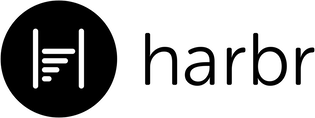
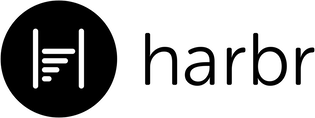
If you submitted your existing PDF forms to onboarding@harbr.com or via your account manager see the Org Templates user guide below.
Submit your existing PDF forms to onboarding@harbr.com or via your account manager.
We will do our best to transcribe your process into the most efficient workflow possible. Your company profile settings (logo and branding guide) will be based on publicly available resources (i.e. your website) if not provided.
Recommended usage below:
Accounts are email-based. Each email login is bound to one application template.
Each application template encompasses its own Consent Settings, Email Settings, Company Profile, API Settings, Conditions, and Automations.
As a convenience, application templates and settings may be copied from one to another. To do this, select the Org Template from the dropdown and then select a setting (i.e. Edit Application).
In the case where one person manages multiple templates on behalf of a group, the appropriate method of template management is via email plus addressing.
Plus addressing (also known as sub-addressing) is an industry-defined way to support dynamic email addresses. For example, a regular email address is dave@harbr.com, and Plus addressing uses this email address but includes the plus symbol (+) to create a new dynamic email address. For example, dave+supplierTemplate@harbr.com.
The original email address must be valid. The +tag value that you add is arbitrary, although regular character restrictions for email addresses apply (for example, no spaces). The sub-addressed email will be sent to the regular email recipient e.g. dave+supplierTemplate@harbr.com will be sent to dave@harbr.com, but is considered a separate unique email address.